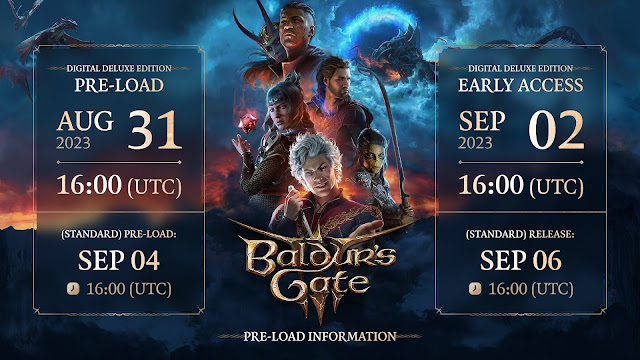Here are the Questions and Answers for Google Analytics Certification: Google (exceedlms.com)
Question: When does the tracking code send an event hit to Google Analytics?
1. Every time a user adds an event to their calendar.
2. Every time a user performs an action with event tracking implemented.
3. Every time a user performs an action with pageview tracking implemented.
4. Every time a user makes a reservation.
Answer: The tracking code sends an event hit to Google Analytics every time a user performs an action with event tracking implemented. Event tracking is a feature in Google Analytics that allows you to measure interactions on your website that are not pageviews. For example, clicking on a button, submitting a form, downloading a file, or playing a video. When you implement event tracking, you add a code snippet to your website that sends an event hit to Google Analytics when the user performs the specified action. This hit includes information about the event, such as the category, action, label, and value, if applicable. So, the correct answer is 2. every time a user performs an action with event tracking implemented.
–
Question: Auto-tagging is used to collect data from what kind of traffic?
1. Google Ads Campaign traffic
2. Website referral traffic
3. Social media traffic
Answer: Auto-tagging is used to collect data from Google Ads campaign traffic.
Auto-tagging is a feature in Google Ads that automatically adds tracking parameters to the destination URLs of your ads when they are clicked. These parameters allow Google Analytics to identify the source of the traffic, such as the campaign, ad group, and keyword that triggered the ad. By using auto-tagging, you can see detailed information about the performance of your Google Ads campaigns in Google Analytics, such as the number of clicks, impressions, conversions, and cost. Therefore, the correct answer is 1: Google Ads Campaign traffic.
–
Question: What asset is used to build a remarketing list?
1. Custom dimension
2. Custom metric
3. Custom segment
4. Custom report
Answer: A custom segment is used to build a remarketing list. Remarketing is a feature in Google Ads that allows you to show ads to people who have previously visited your website or used your app. To build a remarketing list, you need to define a set of criteria that identify the users you want to target. You can use standard criteria such as page views, session duration, and bounce rate, or you can create custom criteria using segments. A segment is a subset of your Google Analytics data that meets certain conditions. For example, you could create a segment for users who have visited your website in the past 30 days and have added items to their cart but have not completed a purchase. You can then use this segment to build a remarketing list in Google Ads and show ads to these users with tailored messaging or offers. Therefore, the correct answer is 3: Custom segment.
–
Question: What report shows the percentage of traffic that previously visited a website?
1. All traffic > Referrals report
2. Interests > Affinity categories report
3. Behaviour > New vs returning report.
4. Behaviour > Frequency and Recency report
Answer: The “Behavior > New vs Returning” report shows the percentage of traffic that previously visited a website. This report provides insights into the behavior of new and returning visitors on your website. You can see how many of your visitors are new, how many are returning, and the engagement and conversion metrics for each group. In this report, you can find the percentage of new visitors and returning visitors to your website. By comparing the number of new visitors to the number of returning visitors, you can understand how effective your website is at attracting and retaining visitors. Therefore, the correct answer is 3: Behavior > New vs Returning report.
–
Question: What is not a benefit of using segments to analyse data?
1. Isolate and analyse specific conversion paths using conversion segments
2. Compare behaviour metrics for groups of users like Converters vs non Converters
3. Permanently modify the data in a view
4. Analyse users by single or multi-session conditions
Answer: The option that is not a benefit of using segments to analyze data is: 3. Permanently modify the data in a view. Segments in Google Analytics are used to isolate and analyze specific subsets of data. Segments do not permanently modify the data in a view; instead, they allow you to view and analyze a temporary subset of the data. Segments can be applied to standard reports, custom reports, and dashboards to help you understand user behavior, measure the effectiveness of your marketing campaigns, and optimize your website for better performance.
The other options are all benefits of using segments to analyze data.
1. Conversion segments allow you to isolate and analyze specific conversion paths to understand how users are interacting with your website before making a purchase or completing a goal.
2. Comparing behavior metrics for groups of users like converters vs non-converters can help you identify differences in user behavior and optimize your website or marketing campaigns to better target these groups.
4. Single or multi-session conditions can help you analyze users who have visited your website multiple times and determine how user behavior changes over time or across sessions.
Therefore, the correct answer is 3: Permanently modify the data in a view.
–
Question: What report shows the percent of site traffic that visited previously?
1. Sales Performance report
2. Frequency and Recency report
3. Referrals report
4. New vs Returning report
Answer: The report that shows the percentage of site traffic that visited previously is the “New vs Returning” report. The “New vs Returning” report in Google Analytics provides insights into the behavior of new and returning visitors on your website. You can see how many of your visitors are new, how many are returning, and the engagement and conversion metrics for each group. By comparing the number of new visitors to the number of returning visitors, you can understand how effective your website is at attracting and retaining visitors.
Therefore, the correct answer is 4: New vs Returning report.
–
Question: To view accurate data in a Custom report, what action should be avoided?
1. Create a report with Custom Metrics.
2. Use a Custom Dimension as a primary dimension.
3. Pair metrics and dimensions of different scopes.
4. Use multiple dimensions together in the same report.
Answer: To view accurate data in a Custom report in Google Analytics, the action that should be avoided is: 3. Pair metrics and dimensions of different scopes.
Metrics and dimensions have different scopes in Google Analytics. Metrics are quantitative measurements, such as pageviews, sessions, and bounce rate, that can be aggregated at different levels, such as the account, property, or view. Dimensions are qualitative attributes, such as page title, traffic source, and user location, that can be used to segment and analyze the data. Dimensions can have different levels of scope, such as hit, session, user, or product.
When creating a custom report, it’s important to pair metrics and dimensions that have the same level of scope. For example, you should not use a session-level metric, such as sessions, with a hit-level dimension, such as page title, because this can result in inaccurate data. Instead, you should use session-level metrics with session-level dimensions, and hit-level metrics with hit-level dimensions.
The other options listed are not actions that should be avoided:
1. Creating a report with custom metrics is a valid action as long as the custom metrics have the same level of scope as the other metrics in the report.
2. Using a custom dimension as a primary dimension is a valid action as long as the custom dimension has the same level of scope as the other dimensions in the report.
4. Using multiple dimensions together in the same report is a valid action as long as the dimensions have the same level of scope.
–
Question: Filters cannot perform what action on collected data?
1. Convert dynamic page URLs to readable text strings.
2. Include data from specific subdomains
3. Include shopping preferences.
4. Exclude traffic from particular IP addresses.
Answer: The action that filters cannot perform on collected data is: 3. Include shopping preferences.
Filters in Google Analytics are used to include or exclude specific data based on predefined conditions. Filters can modify data in several ways, such as converting dynamic page URLs to readable text strings, including or excluding traffic from specific IP addresses, and including or excluding data from specific subdomains.
However, filters cannot include shopping preferences as this data is not collected by Google Analytics by default. Shopping preferences would be considered custom data that would need to be collected using custom dimensions or metrics.
–
Question: When does a default Analytics session expire?
1. At noon every day
2. When a user opens a new browser window
3. After 30 minutes, regardless of user activity on a web page
4. When a user is inactive on a web page for more than 30 minutes
Answer: By default, an Analytics session expires after 30 minutes of inactivity on a web page.
This means that if a user is inactive on a web page for 30 minutes or more, the current session will end, and a new session will begin when the user resumes activity on the site. Therefore, the correct answer is 4: When a user is inactive on a web page for more than 30 minutes.
–
Question: If a user visits a web page with an embedded video, leaves without clicking on anything, and the session times out, how will Google Analytics report the session?
1. As a bounce
2. As a click
3. As an event
4. As an interaction
Answer: If a user visits a web page with an embedded video, leaves without clicking on anything, and the session times out, Google Analytics will report the session as a bounce.
A bounce is a session where a user enters and exits a website without any additional interaction on that page. Since the user did not click on anything and the session timed out, there was no additional interaction on the page, and the session will be reported as a bounce.
Clicks and events refer to specific user interactions on the page. In this scenario, since the user did not click on anything or trigger an event, those options are not applicable.
Interaction is a metric that indicates the number of sessions that included at least one interaction. In this scenario, since there was no additional interaction on the page, the session will not be counted as an interaction. Therefore, the correct answer is 1: As a bounce.
–
Question: What campaigns require manual tags on destination URLs for tracking?
1. Autotagged campaigns
2. Google Ads campaigns
3. None of the above
4. Email campaigns
Answer: Only email campaigns require manual tags on destination URLs for tracking.
Google Ads campaigns and auto-tagged campaigns are automatically tagged with tracking parameters by Google Analytics. However, for email campaigns, manual tagging is required to ensure that campaign data is accurately tracked in Google Analytics. Manual tagging involves adding specific tracking parameters to the destination URLs of links within the email campaign, such as the source, medium, and campaign name. This allows Google Analytics to track the traffic from the email campaign as a separate campaign in the reports. Therefore, the correct answer is 4: Email campaigns.
–
Question: Segments will not allow you to do what?
1. Permanently alter data.
2. Build custom Remarketing lists.
3. Isolate and analyse data.
4. Create subsets of sessions or users
Answer: Segments in Google Analytics allow you to isolate and analyze subsets of sessions or users based on specific criteria. You can use segments to build custom remarketing lists, analyze behavior metrics for groups of users, and compare conversion paths for different segments. However, segments will not allow you to permanently alter data in a view. Segments are temporary filters that you apply to a report view to analyze a specific subset of data. They do not permanently modify the underlying data in the view. Therefore, the correct answer is 1: Permanently alter data.
–
Question: What is used to create Smart Goals?
1. Custom reports
2. Machine-learning algorithms
3. Remarketing audience
4. Analytics goals
Answer: Smart Goals are created using machine-learning algorithms in Google Analytics.
Smart Goals use machine learning to analyze high-quality traffic to your website and automatically generate goals based on that analysis. This can be useful for advertisers who do not have manually-configured goals, but still want to use automated bidding strategies in Google Ads. Machine learning algorithms analyze the behavior of website visitors who have previously converted, and use that information to determine which website visits are likely to result in conversions (based on similar behavior). These visits are then counted as Smart Goals.
Therefore, the correct answer is 2: Machine-learning algorithms.
–
Question: How would a view filter be configured to include only users from Brazil and Argentina?
1. Filter 1: exclude all countries except Brazil and Argentina
2. Filter 1: include Brazil or Argentina
3. Filter 1: include Brazil > Filter 2: include Argentina
4. Filter 1: include Argentina > Filter 2: include Brazil
Answer: To include only users from Brazil and Argentina using a view filter in Google Analytics, you would configure the filter as follows: Filter 1: Include only traffic from Brazil and Argentina
This can be achieved using a custom filter in Google Analytics with the following settings:
Filter Type: Custom > Include
Filter Field: Country/Territory
Filter Pattern: Brazil|Argentina
The filter pattern uses a regular expression (a pattern-matching language) to include only traffic from Brazil and Argentina. The vertical bar (“|”) acts as an “OR” operator in the regular expression, allowing the filter to match traffic from either country.
–
Question: What does assigning a value to a Google Analytics Goal enable?
1. Track real-time business revenue.
2. Track actual revenue from conversions.
3. Analyse a website conversion funnel.
4. Compare goal conversions and measure changes to a website.
Answer: Assigning a value to a Google Analytics goal enables you to track the actual revenue from conversions in Google Analytics.
When you assign a value to a goal, it indicates the amount of revenue that a specific conversion is worth to your business. For example, if your business sells a product that costs $50, and on average, 10% of users who add the product to their cart end up making a purchase, you could assign a goal value of $5 to the “Purchase Completed” goal in Google Analytics.
Once you have assigned a value to a goal, you can view reports on the actual revenue generated by each goal conversion, as well as the total revenue generated by all goal conversions. This information can be used to measure the effectiveness of your website and marketing efforts, and to make data-driven decisions about how to improve your website’s performance. Therefore, the correct answer is 2: Track actual revenue from conversions.
–
Question: What is a “secondary dimension” in Google Analytics?
1. An additional report metric for more specific analysis
2. A dashboard widget that offers more specific analysis
3. A visualisation to understand the impact of data
4. An additional report dimension for more specific analysis
Answer: A “secondary dimension” in Google Analytics is an additional report dimension that can be added to a primary dimension to provide more specific analysis of your data.
When you view a report in Google Analytics, the primary dimension is typically the main way that the data is organized, such as by page, source/medium, or device category. Adding a secondary dimension to the report allows you to view the data in a more granular way, by breaking it down further based on a second dimension.
For example, in the “All Traffic” report, the primary dimension might be “Source/Medium” to show the different sources that are driving traffic to your website. By adding a secondary dimension of “Device Category”, you can see which devices are driving traffic from each source/medium, such as desktop vs mobile traffic.
Therefore, the correct answer is 4: An additional report dimension for more specific analysis.
–
Question: What would prevent data from appearing in a Custom report?
1. Too many dimensions in a Custom report
2. A filter that removes all the data
3. Custom report isn’t shared with users in the same view
4. Too many metrics in a Custom report
Answer: 2. A filter that removes all the data can prevent data from appearing in a Custom report.
–
Question: If a user watches a video with event tracking three times in a single session, Analytics will count how many Unique Events?
1. 6
2. 2
3. 1
4. 3
Answer: Analytics will count 1 Unique Event.
–
Question: What filter would only include data from a campaign titled “Back to School” in Campaign reports?
1. Custom Search and Replace filter with field “Campaign Name”, string “back to school” and pattern “include”
2. Custom Include filter with field “Page Title” and pattern “back to school”
3. Predefined Include filter with “traffic to the hostname” “that are equal to” “back to school”
4. Custom Include filter with field “Campaign Name” and pattern “back to school”
Answer: 4. Custom Include filter with field “Campaign Name” and pattern “back to school”
–
Question: Which reports indicate how website referrals, organic search and ad campaigns assisted in conversions?
1. Acquisition reports
2. Ecommerce reports
3. Goals reports
4. Multi-channel funnel reports
Answer: The correct answer is 4. Multi-channel funnel reports. These reports show how different marketing channels (including referrals, organic search, and ad campaigns) contributed to conversions by playing different roles in the conversion path. They also provide insights into the number of interactions a user had with a website before converting, and the time lag between those interactions and the conversion.
–
Question: What scope would be set for a Custom Dimension that reports membership status for a customer rewards programme?
1. Product
2. User
3. Session
4. Hit
Answer: The scope that should be set for a Custom Dimension that reports membership status for a customer rewards programme is “User” scope. This will allow you to view the membership status for each user across multiple sessions and hits.
–
Question: Which reports require the activation of Advertising Features?
1. Cohort analysis reports
2. Geo reports
3. Demographics and Interests reports
4. Real-time reports
Answer: The reports that require the activation of Advertising Features are the Demographics and Interests reports.
–
Question: What is not considered a default “medium” in Google Analytics?
1. Organic
2. CPC
3. Google
4. Referral
Answer: “Google” is not considered a default “medium” in Google Analytics.
–
Question: What is the set of rules that determines how sales and conversions get credited based on touch-points in the conversion path?
1. Conversion tracking
2. Attribution modelling
3. Multi-channel funnels
4. Channel groupings
Answer: The set of rules that determines how sales and conversions get credited based on touch-points in the conversion path is called “attribution modelling”.
–
Question: Which default traffic source dimensions does Google Analytics report for each website visitor?
1. Campaign and ad content
2. Campaign and medium
3. Source and medium
4. Source and campaign
Answer: The default traffic source dimensions that Google Analytics reports for each website visitor are Source and Medium.
–
Question: Within how many days can a deleted view be restored?
1. 35
2. 5
3. 15
4. 25
Answer: A deleted view can be restored within 35 days.
–
Question: What report provides data on how specific sections of a website performed?
1. Location report
2. Frequency and Recency report
3. Content Drilldown report
4. Top Events report
Answer: The Content Drilldown report provides data on how specific sections of a website performed.
–
Question: What channel is not included in the default Channels report?
1. Direct
2. Display
3. Organic search
4. Device
Answer: 4. Device is not included in the default Channels report. The default Channels report in Google Analytics includes Organic Search, Direct, Referral, Social, Email, and Paid Search channels.
–
Question: What report indicates where users start or exit the conversion funnel?
1. User timings
2. Goal flow
3. Treemaps
4. Cohort analysis
Answer: 2. Goal flow report indicates where users start or exit the conversion funnel.
–
Question: To track users and sessions across multiple domains, what first must be set up?
1. Data import
2. Cross-domain tracking
3. Ad Exchange Linking
4. Google Ads Linking
Answer: To track users and sessions across multiple domains, cross-domain tracking must be set up.
–
Question: Which parameters can be included with an event hit for reporting?
1. Category, Action, Label, Unique Events
2. Category, Action, Label, Total Events
3. Event, Category, Action, Label
4. Category, Action, Label, Value
Answer: The correct answer is 1. Category, Action, Label, Unique Events can be included with an event hit for reporting.
–
Question: Once filters have been applied, what is the option to recover filtered data?
1. Data may be recovered within 30 days.
2. Data may be recovered within ten days
3. Data may be recovered within five days.
4. Filtered data is not recoverable.
Answer: Once filters have been applied to a view in Google Analytics, it is not possible to recover filtered data. It is important to create a new view without filters to ensure that all data is available for analysis.
–
Question: What report indicates the last page users viewed before leaving a website?
1. Exit Pages report.
2. Pages report
3. Landing Pages report
4. All Pages report.
Answer: 1. Exit Pages report indicates the last page users viewed before leaving a website.
–
Question: To recognise users across different devices, what is required for User ID?
1. All of the above
2. Google Tag Manager
3. Sign-in that generates and sets unique IDs
4. A new Analytics account for reporting
Answer: The correct answer is 3. Sign-in that generates and sets unique IDs.
–
Question: In Custom reports, what must metrics and dimensions share in order to report accurately?
1. Same index
2. Same scope
3. Same view
4. Same Custom report
Answer: In Custom reports, metrics and dimensions must share the same scope in order to report accurately.
–
Question: In Multi-Channel Funnel reports, what channel would not be credited with a conversion?
1. Website referrals
2. Social network
3. Television commercials
4. Paid and organic search
Answer: Television commercials would not be credited with a conversion in Multi-Channel Funnel reports.
–
Question: What report shows users who initiated sessions over 1-day, 7-day, 14-day and 30-day periods?
1. Cohort Analysis report
2. User Explorer report
3. Active Users report
4. Users Flow report
Answer: The correct answer is: Active Users report.
–
Question: Which reports indicate how traffic arrived at a website?
1. Behaviour
2. Geo
3. All traffic
4. Demographics
Answer: The correct answer is “All traffic”. This report provides a comprehensive overview of the various sources and mediums of traffic that bring users to the website, including organic search, referral traffic, social media, paid search, and direct traffic.
–
Question: What model represents the hierarchical structure of a Google Analytics account?
1. View > Account > Property
2. Account > View > Property
3. Account > Property > View
4. Property > Account > View
Answer: The correct model representing the hierarchical structure of a Google Analytics account is:
2. Account > Property > View
–
Question: What feature is required to track customer search terms on a website?
1. Search filters
2. Site search
3. Data import
4. Enhanced E-commerce
Answer: The feature required to track customer search terms on a website is “Site Search”.
–
Question: What data does Google Analytics prohibit collecting?
1. Product SKU(s)
2. Purchase amount
3. Billing city
4. Personally identifiable information
Answer: Google Analytics prohibits collecting personally identifiable information (PII) such as names, social security numbers, email addresses, and billing information.
–
Question: What campaign parameter is not available by default in Google Analytics?
1. utm_content
2. utm_source
3. utm_adgroup
4. utm_medium
Answer: The correct answer is 3. utm_adgroup is not a campaign parameter that is available by default in Google Analytics. The three default campaign parameters are utm_source, utm_medium, and utm_campaign. Additional parameters such as utm_term and utm_content can also be added.
–
Question: What scope applies to Custom Metrics?
1. Session
2. Customer
3. Hit
4. User
Answer: Custom Metrics can be scoped at three levels: Hit, Session, and User.
–
Question: To recognise users across different devices, what feature must be enabled?
1. Google Ads Linking
2. User ID
3. Audience definitions
4. Attribution models
Answer: To recognize users across different devices, the feature that must be enabled is User ID.
–
Question: What report identifies browsers that may have had problems with a website?
1. The Browser and OS report
2. The Source/Medium report
3. The Active Users report
4. The New vs Returning report
Answer: The Browser and OS report can identify browsers that may have had problems with a website.
–
Question: What scope levels available for dimensions and metrics?
1. Event-level, duration-level, transaction-level or user-level scope
2. Location-level, duration-level, product-level or user-level scope
3. Hit-level, session-level, product-level or user-level scope
4. Event-level, session-level, transaction-level or user-level scope
Answer: The correct answer is 3. Hit-level, session-level, product-level or user-level scope.
–
Question: What feature collects company-specific data such as Member Status?
1. Custom dimension
2. Custom metric
3. Custom filter
4. Event tracking
Answer: The feature that collects company-specific data such as Member Status is Custom Dimension.
–
Question: What is not considered a “source” in Google Analytics by default?
1. Email
2. googlemerchandisestore.com
3. Google
4. (Direct)
Answer: 1. Email is not considered a “source” in Google Analytics by default. Instead, it is categorized as a medium.
–
Question: Which metric reports on how often a channel contributes to a conversion prior to last-click attribution?
1. Secondary conversion
2. Second-to-last-click attribution
3. Assisted conversion
4. Primary conversion
Answer: The metric that reports on how often a channel contributes to a conversion prior to last-click attribution is called “Assisted conversion”.
–
Question: Which Goals are available in Google Analytics?
1. Location, Event, Time, Users per session
2. Pageview, Event, Transaction, Social
3. Destination, Event, Pageview, Social
4. Destination, Event, Duration, Pages/Screens per session
Answer: The correct answer is: Destination, Event, Duration, Pages/Screens per session.
–
Question: What Remarketing audiences cannot be defined by default?
1. Users who visited a specific page on a website
2. Users who played a video on a website
3. Users who speak a particular language
4. Users who visited a physical store
Answer: The correct answer is option 4: “Users who visited a physical store”.
Remarketing audiences in Google Analytics can be created based on a variety of criteria, including users who visited specific pages on a website, users who completed specific goals, users who spent a certain amount of time on a website, and users who interacted with specific types of content such as videos. However, tracking visits to a physical store is not a capability of Google Analytics.
–
Question: What feature can join offline business systems data with online data collected by Google Analytics?
1. Goal tracking
2. Google Ads Linking
3. User ID
4. Data import
Answer: The feature that can join offline business systems data with online data collected by Google Analytics is Data Import.
–
Question: A new Custom Channel Group may be applied retroactively to organise data that has been previously collected.
1. False
2. True
Answer: True
–
Question: If the Google Merchandise Store sets up a URL goal of “/ordercomplete” and a Match Type of “Begins with”, which of the following pages on www.googlemerchandisestore.com will NOT count as a goal?
1. /ordercomplete/index.html
2. /ordercomplete.php
3. /order/complete.php
4. /ordercomplete/thank_you.html
Answer: Page “/order/complete.php” will NOT count as a goal because it does not begin with “/ordercomplete”.
–
Question: Which user characteristic may NOT be used to change keyword bids in Google Ads?:
1. Time of day
2. Device
3. Location
4. Ad preference
Answer: Ad preference is not a user characteristic that can be used to change keyword bids in Google Ads.
–
Question: What metric-dimension combination is not valid?
1. Sessions / Bounce rate
2. Sessions / Source
3. Total events / User type
4. Avg. time on page / device category
Answer: Sessions / Source is not a valid metric-dimension combination, as source is a dimension that describes the origin of traffic to a website, and not a metric that measures any specific behavior.
–
Question: If a Destination Goal is created for a newsletter sign-up and a user completes the newsletter sign-up three times in three separate sessions, how many Goal conversions will Google Analytics count?
1. 3
2. 2
3. 1
4. 6
Answer: Google Analytics will count 3 Goal conversions if a user completes the newsletter sign-up three times in three separate sessions, assuming there is no unique constraint or deduplication set up for the Goal.
–
Question: What feature would be used to collect how many times users downloaded a product catalogue?
1. Calculated metrics
2. Custom dimension
3. Event tracking
4. Custom report
Answer: Event tracking would be used to collect how many times users downloaded a product catalogue.
–
Question: Custom Dimensions can be used as what?
1. All of the above
2. Secondary dimensions in Standard reports
3. Primary dimensions in Custom reports
4. Secondary dimensions in Custom reports
Answer: Custom Dimensions can be used as all of the above. They can be used as primary dimensions in custom reports, secondary dimensions in standard reports, and secondary dimensions in custom reports.
–
Question: What is the “Bounce Rate” in Google Analytics?
1. Percentage of visits when a user landed on a website and exited without any interactions
2. Percentage of total site exits
3. Number of times users returned to a website in a given time period
4. Percentage of sessions in which a user exits from a homepage
Answer: The “Bounce Rate” in Google Analytics is the percentage of visits in which a user lands on a website and exits without any interactions, such as clicking on a link or navigating to another page.
–
Question: What criteria cannot be used to create a Custom segment?
1. Metrics
2. Ad type
3. Dimensions
4. Sequences of user actions
Answer: Ad type cannot be used to create a Custom segment in Google Analytics.
–
Question: To increase the speed at which Google Analytics compiles reports, what action could be taken?
1. Remove any filters on the view
2. Choose “Faster response” in the sampling pulldown menu
3. Choose “Greater precision” in the sampling pulldown menu
4. Apply an advanced filter to the report
Answer: Choosing “Faster response” in the sampling pulldown menu could help increase the speed at which Google Analytics compiles reports. However, it is important to note that this option may sacrifice some accuracy and precision in the data.
–
Question: View filters are applied in what order?
1. Creation date
2. Alphabetical order
3. Sequential order
4. Random order
Answer: View filters are applied in sequential order in Google Analytics.
–
Question: Using a standard Google Analytics configuration, which characteristics cannot be used to create a custom segment?
1. Users who engaged in a social media or email campaign
2. Users who viewed a page on a website, then watched a video
3. Users 25 to 34 years old who have their browser set to Spanish
4. Users who are female and have children
Answer: Using a standard Google Analytics configuration, all of the listed characteristics can be used to create a custom segment except for option 4 – “Users who are female and have children.” Demographic data such as gender and parental status are not available by default in Google Analytics and require additional setup, such as linking with Google Ads.
–
Question: What report indicates the pages of a website where users first arrived?
1. Landing Pages report
2. Location report
3. All Pages report
4. Pages report
Answer: The Landing Pages report indicates the pages of a website where users first arrived.
–
Question: What is not a benefit of Google Analytics Remarketing?
1. Create remarketing lists without making changes to your existing Analytics snippet
2. Create remarketing lists based on custom segments and targets
3. Allow customers to quickly reorder an item they have previously purchased
4. Show customised ads to customers who have previously visited your site
Answer: Option 3 is not a benefit of Google Analytics Remarketing. Remarketing lists are used to target specific ads to users who have visited your site in the past, but they do not directly enable customers to quickly reorder items they have previously purchased.
–
Question: When enabled, which Analytics feature associates event data that it collects from users on their website or app with the Google Accounts of signed-in users who have consented to sharing this information?
1. Google Ads
2. Google Search Console
3. Google signals
4. User-ID
Answer: The Analytics feature that associates event data collected from users on a website or app with the Google Accounts of signed-in users who have consented to sharing this information is called “User-ID.” This feature allows you to understand user behavior across different devices and sessions when users are signed in to their Google Accounts. It provides a more comprehensive view of user interactions and helps you track user journeys more accurately.
–
Question: Which of the following tools could you use in order to collect and send data from a mobile app to a Google Analytics 4 property?
1. Firebase SDK
2. Website tag
3. Google Marketing Platform
4. Google Ads
Answer: To collect and send data from a mobile app to a Google Analytics 4 property, you would typically use the “Firebase SDK.” Firebase is a platform developed by Google that offers a variety of tools and services for app development, including analytics. The Firebase SDK includes features for tracking user interactions and events within your mobile app and sending that data to a Google Analytics 4 property for analysis.
The other options mentioned (“Website tag,” “Google Marketing Platform,” and “Google Ads”) are not the primary tools used for collecting data from mobile apps for Google Analytics. They are more relevant to collecting data from websites and online advertising campaigns.
–
How many days does it take for a property to be permanently deleted once you have deleted it from your Google Analytics account?
1. 7
2. 60
3. 35
4. 14
Answer: Once you have deleted a property from your Google Analytics account, it takes 35 days for the property to be permanently deleted. During this 35-day period, the property can still be restored if needed. After the 35 days, the property and its data are permanently removed and cannot be recovered.
–
Question: You collect data on your point-of-sale system that could complement the data that you are sending to Google Analytics from your website and app.
Which of these features allows you to collect and send events directly to Google Analytics servers?
1. Data import
2. HTTP request
3. Modify event
4. Measurement Protocol
Answer: The feature that allows you to collect and send events directly to Google Analytics servers, including data from your point-of-sale system, is the “Measurement Protocol.” The Measurement Protocol is an HTTP-based protocol that enables you to send event data to Google Analytics programmatically. This can be useful for tracking interactions and events that occur offline or outside of your website and app, such as point-of-sale transactions, offline conversions, and more.
–
Question: You generate a report to show how many users are coming from various device types, like computers and mobile phones, over the past 30 days.
In this report, which of these is a ‘metric’ in Google Analytics?
1. Where users came from before reaching your site
2. The device types, desktops and mobile phones
3. How many users were on mobile phones
4. The date range setting for the last 30 days
Answer: In the context of a report in Google Analytics, a “metric” is a quantitative measurement or numerical data that provides insights into user behavior and interaction with your website or app. Among the options you’ve mentioned, the following is a metric:
– **How many users were on mobile phones**: This is a metric because it provides a numerical measurement of user interactions categorized by the device type “mobile phones.”
The other options provided are not metrics but rather dimensions or settings:
– **Where users came from before reaching your site**: This is a dimension that describes the source or channel through which users arrived at your site.
– **The device types, desktops and mobile phones**: This is a dimension that categorizes users based on the device types they used.
– **The date range setting for the last 30 days**: This is a setting that defines the time period for the report and doesn’t represent a metric or dimension.
–
Question: After exporting Google Analytics data to BigQuery, what new opportunity do you have to use your data?
1. You can use audiences to target website experiments and test variants of your web pages
2. You can use conversions for ad campaign bidding and audiences to target ad campaigns
3. You can access app-specific reports such as crash data, notification effectiveness and deep-link performance
4. You can use SQL to query your data to answer questions and gain insights into your products, users and channels
Answer: After exporting Google Analytics data to BigQuery, the new opportunity you have is:
**You can use SQL to query your data to answer questions and gain insights into your products, users, and channels.**
–
Question: You want to run queries and combine some of your offline data with Analytics data. To do so, you want to export your Google Analytics data to BigQuery.
What Analytics properties are able to export data to BigQuery?
1. Only Analytics 360 properties in GA4 or Universal Analytics
2. Standard or Analytics 360 properties using Universal Analytics
3. Standard or Analytics 360 properties using GA4
4. Only Standard properties in GA4 or Universal Analytics
Answer: **Only Analytics 360 properties in GA4 or Universal Analytics** are able to export data to BigQuery.
Please note that Google Analytics 360 properties (previously known as Premium) offer more advanced features and integrations compared to standard properties, and this includes the ability to export data to BigQuery.
–
Question: Which events are accounted for in the Realtime report?
1. Events that took place within the last 8 hours
2. Events that took place within the last 12 hours
3. Events that took place within the last 60 minutes
4. Events that took place within the last 30 minutes
Answer: The Realtime report in Google Analytics shows events that took place within the last 30 minutes. It provides you with near-real-time data about user interactions and events occurring on your website or app in the most recent half-hour timeframe.
–
Question: Your team manages a retail website that customers arrive at from a variety of places including social media, ads and search engines.
Which of these dimensions would you look at to determine whether your website traffic was coming from ‘organic search’, ‘referral’ or other areas?
1. Event name
2. Default channel grouping
3. Page title
4. Google Ads campaign
Answer: To determine whether your website traffic was coming from ‘organic search’, ‘referral’, or other areas, you would look at the **”Default channel grouping”** dimension. The Default channel grouping categorizes the sources of traffic into broad categories such as Organic Search, Referral, Direct, Social, Paid Search, etc. This will give you insights into where your website traffic is coming from and how different channels are contributing to your overall traffic.
–
Question: When Google Ads is linked to Google Analytics, how can conversion events from Google Analytics be used in Google Ads?
1. Google Ads can use these conversions to optimise your bids for ad placements
2. Google Ads can use these conversions to adjust and optimise your ad copy
3. Google Ads can use these conversions to see industry benchmarking data
4. Google Ads can use these conversions to generate new keyword ideas
Answer: When Google Ads is linked to Google Analytics, **Google Ads can use these conversions to optimize your bids for ad placements.** This integration allows you to utilize conversion data tracked in Google Analytics to inform your bidding strategy in Google Ads. This helps Google Ads automatically adjust your bids for different ad placements, targeting methods, and keywords to achieve better results based on the tracked conversions and their associated values.
–
Question: In which of these scenarios would the Engagement overview report be useful if you’re using Google Analytics for your website?
1. You’d like insight into your users’ interests that they’ve expressed through their online browsing and purchase activities.
2. You’re interested in monitoring user activity as it is happening on your site.
3. You’re interested in seeing which pages on your site are getting the most traffic.
4. You’re interested in seeing where users are coming from before landing on your website.
Answer: The **Engagement overview report** in Google Analytics would be useful in the scenario where:
**You’re interested in monitoring user activity as it is happening on your site.**
The Engagement overview report provides real-time insights into user interactions and activities on your website, allowing you to monitor user behavior as it’s happening. It includes metrics like active users, engagement metrics, and more, helping you understand how users are currently engaging with your site. This report is especially valuable if you want to keep a close eye on user activity and make immediate adjustments if needed.
–
Question: Which of these structures represents a Google Analytics account’s hierarchy?
1. Property > Data stream > Account
2. Property > Account > Data stream
3. Account > Property > Data stream
4. Data stream > Account > Property
Answer: The correct structure that represents a Google Analytics account’s hierarchy is:
**Account > Property > Data stream**
In this hierarchy:
– An **Account** is the highest level and contains one or more properties.
– Each **Property** represents a website or mobile app and can have one or more data streams.
– A **Data stream** is a specific data source within a property, typically associated with a website or mobile app.
So, the correct representation is Account > Property > Data stream.
–
Question: Which features lets you set the amount of time that event-level and user-level data is stored by Google Analytics?
1. Data retention period
2. Disable data collection
3. IP address settings
4. Consent mode
Answer: The feature that lets you set the amount of time that event-level and user-level data is stored by Google Analytics is the **”Data retention period.”** This feature allows you to control how long Google Analytics retains the data collected from events and user interactions on your website or app before it is automatically deleted. You can configure data retention periods ranging from 14 months to 50 months. After the specified period, the data is permanently deleted from Google Analytics servers.
–
Question: You’ve created a new path exploration in Explore to gain insight into the top pages that new users open after opening your homepage. You’re interested in sharing your findings with your colleague.
By default, who can see the exploration that you just created?
1. Only you can see it, but you can share it with the other users of the property in read-only mode.
2. Only you can see it, but you can share it with the other users of the property for them to make edits.
3. Anyone in your property can access it in read-only mode.
4. Anyone in your property can access it and make edits.
Answer: By default, **only you can see the exploration that you just created,** but you can share it with the other users of the property in read-only mode. This means that anyone with access to the property can view the exploration, but they won’t be able to make edits to it unless you specifically grant them permission to do so.
–
Question: Which of these tasks can be done using audience triggers?
1. Create new events based on existing event parameters
2. Create new events based on an audience rule being satisfied
3. Create new audiences based on predictive metrics
4. Create new audiences based on specific events that are triggered
Answer: Audience triggers in Google Analytics can be used to:
**Create new events based on an audience rule being satisfied**.
With audience triggers, you can define certain conditions or rules that, when met, trigger the firing of a new event. This allows you to track specific user behaviors or actions and generate events based on audience engagement or interaction with your website or app.
–
Question: How can Google Ads use audiences from Google Analytics when the two are linked?
1. Audiences in Google Ads can be contacted for customer research
2. Audiences in Google Ads can be used to see industry benchmarking data
3. Audiences in Google Ads can be used to adjust geotargeting of ad campaigns
4. Audiences in Google Ads can be used to target ad campaigns
Answer: When Google Ads is linked to Google Analytics, audiences from Google Analytics can be used to **target ad campaigns** in Google Ads. This integration allows you to utilize the audience segments you’ve created in Google Analytics to refine your targeting in Google Ads. This means you can show your ads to specific groups of users who have exhibited certain behaviors or characteristics on your website, as captured by Google Analytics data. This helps you tailor your ad campaigns to reach the most relevant audience for your business goals.
–
Question: If you wanted to analyse user journeys across a website and an app and see how new users were arriving at both, which of these techniques should you use for insights?
1. Google Marketing Platform
2. Google Analytics 4 properties
3. Google Optimize
4. Universal Analytics properties
Answer: For analyzing user journeys across a website and an app, and understanding how new users are arriving at both, you should use **Google Analytics 4 properties (GA4)**.
Google Analytics 4 is designed to provide more comprehensive insights into user behavior across various platforms, including websites and mobile apps. It allows you to track and analyze user interactions, events, and conversions across these different channels, providing a unified view of user journeys. This includes the ability to understand user acquisition sources, behavior, and conversion paths for both web and app users.
–
Question: To understand how many users are coming from various devices, like desktops or mobile phones, you run a report that shows this data, per device, over the past 30 days.
In this report, what is device type?
1. A dimension
2. An event
3. A user
4. A metric
Answer: In the report that shows how many users are coming from various devices (like desktops or mobile phones) over the past 30 days, **”device type”** is a **dimension**.
Dimensions in Google Analytics represent attributes or characteristics of the data, such as the type of device used to access the website. They provide contextual information that can be used to segment and analyze data in different ways. In this case, “device type” is being used as a dimension to categorize users based on the type of device they are using to access the website or app.
–
Question: You decide to advertise online in a few different places to drive traffic to your website. You’re in your Google Analytics 4 property and are interested in how these various ads work together on the path to conversions.
In this case, where can you find the ‘Conversion paths’ report in your Google Analytics 4 property?
1. Advertising
2. Explore
3. Reports
4. Configure
Answer: As of my last knowledge update in September 2021, Google Analytics 4 (GA4) was a relatively new version, and some features might have evolved or changed. However, in GA4, to find the ‘Conversion paths’ report, you would typically go to the **”Reports”** section. The ‘Conversion paths’ report allows you to understand how different marketing channels and touchpoints contribute to user conversions on your website.
–
Question: You’ve created a Google Analytics 4 property for your website and mobile app. As users engage with your website and app, how does Google Analytics measure and report distinct user interactions?
1. As views
2. As events
3. As hits
4. As sessions
Answer: In Google Analytics 4 (GA4), user interactions are measured and reported as **events**. GA4 focuses on event-based tracking, where user actions and interactions are treated as individual events. These events could represent actions such as pageviews, clicks, purchases, video views, and other user activities within your website or app.
Each event is recorded and categorized based on its parameters, providing a more flexible and customizable way to track user behavior. Unlike traditional session-based tracking, GA4 doesn’t rely heavily on sessions. Instead, it emphasizes tracking discrete user interactions as events, allowing for a more comprehensive understanding of user engagement across different platforms and touchpoints.
–
Question: Which of these platforms can be connected to Analytics so that you can test variants of your web pages with specifically tailored audiences?
1. Firebase
2. Modify event
3. Search Console
4. Google Optimize
Answer: **Google Optimize** can be connected to Google Analytics to test variants of your web pages with specifically tailored audiences. Google Optimize is a testing and experimentation platform that allows you to create and run A/B tests, split tests, and other experiments on your website. It integrates seamlessly with Google Analytics, enabling you to use your Google Analytics data to target specific audiences for your experiments and optimize your website’s performance based on user behavior insights.
–
Question: You are in the Explore section of your Google Analytics property and would like to customise metrics and dimensions in a table format.
Which exploration technique should you use?
1. Free form
2. Funnel exploration
3. Segment overlap
4. Cohort explorations
Answer: To customize metrics and dimensions in a table format within the Explore section of your Google Analytics property, you should use the **”Free form”** exploration technique. This technique allows you to create custom tables with the metrics and dimensions of your choice, giving you more flexibility to analyze and visualize data according to your specific needs.
–
Question: Your business has a website and an app for both iOS and Android. If you want to analyse events and users together across these three, what would your account setup look like?
1. One property with one web data stream for your website and two app data streams, one for iOS and the other for Android
2. One property with a web data stream for your website and one property with an app data stream for your app
3. One property with a web data stream for your website and one property with two app data streams, one for iOS and the other for Android
4. One property with one web data stream for your website and one app data stream for your app
Answer: The account setup that would allow you to analyze events and users together across your website, iOS app, and Android app would be:
**One property with one web data stream for your website and one property with two app data streams, one for iOS and the other for Android.**
In this setup:
– You have one property, allowing you to gather data from both your website and apps.
– You create a web data stream for your website within this property.
– You also create two app data streams, one for the iOS app and another for the Android app, both within the same property.
This approach enables you to centralize the data for all your platforms under one property, making it easier to analyze and compare user behavior and events across your website and different app versions.
–
Question: One of these attribution models distributes the credit for a conversion equally across all the channels that a customer clicked or engaged with before converting. Which is it?
1. Linear
2. Position-based
3. Data-driven
4. Time decay
Answer: The attribution model that distributes the credit for a conversion equally across all the channels that a customer clicked or engaged with before converting is the **”Linear”** attribution model. In the Linear attribution model, every touchpoint along the customer journey is given equal credit for the conversion. This model is useful when you want to recognize the contribution of all channels that played a role in the customer’s path to conversion.
–
Question: Which Analytics feature lets you associate your own identifiers with your individual customers so that you can connect their behaviour across different interactions on various devices and platforms?
1. Predictive audiences
2. User-ID
3. Audience triggers
4. Device ID
Answer: The Analytics feature that lets you associate your own identifiers with your individual customers to connect their behavior across different interactions on various devices and platforms is **User-ID**.
User-ID allows you to track user interactions consistently even when users switch between devices or platforms. By using your own identifiers, you can create a more complete picture of user journeys and behavior across the entire customer lifecycle. This helps in understanding how users engage with your content and campaigns across different touchpoints.
–
Question: Where in Google Analytics Reports can you find insights into where users are coming from (e.g. search engine results) before visiting your website?
1. Demographics
2. Engagement
3. Acquisition
4. Monetisation
Answer: Insights into where users are coming from before visiting your website can be found in the **”Acquisition”** section of Google Analytics Reports. Within the Acquisition reports, you’ll find detailed information about the sources, mediums, channels, and other dimensions that contribute to bringing users to your website. This includes insights into how users arrive at your site, whether through search engines, referral websites, social media, paid ads, and more.
–
Question: If you were using last-click attribution and wanted to see how channels and campaigns would be valued under first-click attribution, which report would you look at to find this insight?
1. Funnel exploration
2. Conversion paths
3. Segment overlap
4. Model comparison
Answer: If you are using last-click attribution and want to see how channels and campaigns would be valued under first-click attribution, you would look at the **”Model comparison”** report in Google Analytics. This report allows you to compare different attribution models, including first-click, last-click, linear, time decay, and more, to understand how they impact the valuation of channels and campaigns in terms of attributing conversions. It provides insights into how each model assigns credit to touchpoints along the user journey.
–
Question: You work for an online baseball card reseller and store data about each of your sales items offline.
Which of these features would let you upload a CSV file that contains item data to join with Analytics data?
1. HTTP request
2. Measurement Protocol
3. Data import
4. Modify event
Answer: The feature that would let you upload a CSV file containing item data to join with Analytics data is **Data import**.
Data import in Google Analytics allows you to upload external data, such as CSV files, to enrich and enhance your Analytics data. This can help you gain deeper insights by combining offline data with the online data tracked by Google Analytics. In your case, uploading a CSV file containing item data would allow you to join this data with the analytics data and analyze sales and user behavior more comprehensively.
–
Question: You want to start collecting and reporting insights in Google Analytics for your website.
What do you need to implement in order to start collecting and sending this data to Google Analytics?
1. Firebase SDK
2. Analytics SDK
3. Google Ads
4. Analytics tag
Answer: To start collecting and sending data to Google Analytics for your website, you need to implement the **”Analytics tag”** on your website. The Analytics tag is a piece of tracking code provided by Google Analytics that you need to add to the HTML of your web pages. This code allows Google Analytics to collect data about user interactions, events, and other relevant information on your website.
The other options you mentioned, like Firebase SDK and Analytics SDK, are relevant for more specific cases. Firebase SDK is used for mobile app tracking and analysis, while Analytics SDK is a more general term that might refer to software development kits for various analytics platforms. Google Ads, on the other hand, is primarily used for online advertising campaigns rather than tracking and collecting general website analytics data.
–
Question: You created a new option for your users to sign up for a newsletter on your website. You’d like to mark those new sign-up events as conversions and create a new audience for those users who signed up.
Where in your Google Analytics 4 property can you manage your events, conversions and audiences?
1. Admin
2. Configure
3. Advertising
4. Explore
Answer: In your Google Analytics 4 property, you can manage your events, conversions, and audiences under the **”Admin”** section.
–
Question: If you wanted to create new audiences for your eCommerce site through segmentation that made sense for your business — basing it on users who’ve made a purchase, for example — which of these approaches would give you a predictive audience?
1. You create an audience of users who made a purchase in the last 30 days
2. You create an audience of users who are likely to purchase in the next seven days
3. You create an audience of users who started checking out but didn’t complete the purchase
4. You create an audience of users who added items to their purchase wishlist
Answer: A predictive audience would be created using the approach:
**You create an audience of users who are likely to purchase in the next seven days.**
Predictive audiences are generated using machine learning and predictive analytics techniques. In this case, the audience would be based on users who exhibit certain behaviors or characteristics that indicate they are likely to make a purchase in the near future. This predictive audience is generated using insights gained from analyzing user behavior patterns and historical data to make predictions about user actions.
–
Question: What scope would be set for a custom dimension that reports membership status for a customer rewards programme?
1. Event
2. User
3. Product
4. Session
Answer: For a custom dimension that reports membership status for a customer rewards program, the appropriate scope would be **”User”**.
A custom dimension with a user scope is associated with the user’s entire interaction history and remains constant for that user across multiple sessions and interactions on your website or app. This would be ideal for tracking attributes that are tied to individual users, such as membership status in a rewards program.
–
Question: Which attribution model uses machine-learning algorithms to distribute credit for a conversion across different touchpoints?
1. Data-driven
2. Last click
3. First click
4. Time decay
Answer: The attribution model that uses machine-learning algorithms to distribute credit for a conversion across different touchpoints is the **Data-driven** attribution model. This model analyzes historical data and user behavior to determine the most effective touchpoints along the conversion path and assigns credit accordingly. It takes into account multiple touchpoints and their influence on conversions, making it a more advanced and dynamic approach compared to rule-based attribution models like last click, first click, and time decay.
–
Question: You want to see detailed marketing campaign data by linking a new Google Ads account to your Google Analytics property.
Where in your Google Analytics 4 property can you manage product links such as this one with Google Ads?
1. Configure
2. Explore
3. Admin
4. Advertising
Answer: In your Google Analytics 4 property, you can manage product links like linking a new Google Ads account under the **”Admin”** section.
–
Question: You’re asked to set up a data stream in accordance with setting up Google Analytics.
What is a data stream?
1. A data stream lives within Reports and lets you segment and compare your data
2. A data stream lives within an account and is the container for the data that you collect from your apps and sites
3. A data stream lives within a property and is a source of data from your app or website
4. A data stream lives within Explore and, once defined, can be added to any exploration
Answer: A data stream lives within a property and is a source of data from your app or website.
In the context of Google Analytics, a **data stream** represents the source of data collected from your website or mobile app. It lives within a property and is used to organize the data collected from various platforms and channels. Each property can have multiple data streams, allowing you to segment and analyze different sources of data separately. Data streams are a fundamental concept in Google Analytics 4, which focuses on event-based tracking and provides a more flexible and comprehensive approach to data collection and analysis.
–
Question: You have Ad Personalisation enabled for your property, but want to exclude specific events.
What does this mean for the data for those events?
1. That data will only be used for measurement purposes
2. That data will only be used for audiences in Google Ads
3. That data will only be available in the Reports and Explore sections
4. That data will only be available in the Advertising section
Answer: When you have Ad Personalisation enabled for your property and want to exclude specific events, it means that **the data for those events will only be used for measurement purposes**. This data won’t be used to create audiences for personalized advertising in Google Ads. Ad Personalisation enables the sharing of data with Google for personalized ads, but by excluding certain events, you are indicating that you don’t want those specific events to be used for ad targeting purposes. The excluded events will still contribute to the overall measurement and analysis within your property but won’t be used for creating personalized ad audiences.
–
Question: Which of these exploration techniques helps you visualise the steps that your users take towards a key task or conversion and see how well they are succeeding or failing at each step?
1. Cohort explorations
2. Free form
3. Funnel exploration
4. Segment overlap
Answer: The exploration technique that helps you visualize the steps that your users take towards a key task or conversion and see how well they are succeeding or failing at each step is **Funnel exploration**.
Funnel exploration allows you to track user journeys and behavior through a series of steps, such as the stages of a conversion funnel. It helps you understand where users drop off or complete the desired actions, providing insights into the effectiveness of each step and helping you identify areas for optimization.
–
Question: You’re setting up your web data stream so that your website is feeding your Google Analytics property with data. While setting up this web data stream, what happens when you leave the enhanced measurement setting enabled?
1. Additional events are collected from your website without you needing to change your website’s code
2. Events from your mobile app can be combined with your existing website data
3. Conversion reporting for the web data stream uses machine learning to distribute credit across channels
4. Events can be associated with signed-in users to enable cross-device reporting
Answer: When you leave the enhanced measurement setting enabled while setting up your web data stream in Google Analytics, the following happens:
**Additional events are collected from your website without you needing to change your website’s code.**
Enhanced measurement is a feature in Google Analytics that automatically tracks certain user interactions on your website without requiring manual implementation of event tracking code. It helps you gather additional data without the need for coding changes, making the tracking process more streamlined and efficient. This can include events like scroll tracking, outbound clicks, site search interactions, and more, providing a richer understanding of user behavior on your website.
–
Question: Which of these Analytics 360 features would you use to filter data and create a new data set for a specific use case or audience?
1. Roll-up properties
2. Organisations
3. Data streams
4. Subproperties
Answer: To filter data and create a new data set for a specific use case or audience in Google Analytics 360, you would use **”Roll-up properties.”**
Roll-up properties allow you to aggregate data from multiple sources into a single property, allowing you to create consolidated reports and analysis for a specific use case or audience. This can be particularly useful for combining data from various websites or apps to gain insights across multiple properties.
–
Question: You manage a blog that has a few contributing authors.
What could you use to report the name of the author on each article page?
1. Custom dimension
2. Custom user parameter
3. Custom metric
4. Custom table
Answer: To report the name of the author on each article page of your blog, you could use a **custom dimension** in Google Analytics. Custom dimensions are used to track additional data that isn’t automatically collected by Google Analytics. In your case, you could set up a custom dimension to capture the author’s name for each article page, and then include this information in your tracking code. This way, you can analyze and report the author information alongside other metrics and dimensions in your Google Analytics reports.
–
Question: You are looking for advanced techniques that go beyond the standard reports to help you uncover deeper insights about your customers’ engagement.
Which section would you open in your Google Analytics property?
1. Configure
2. Advertising
3. Reports
4. Explore
Answer: To uncover deeper insights about your customers’ engagement beyond the standard reports, you would open the **”Explore”** section in your Google Analytics property.
The Explore section provides advanced analytics capabilities and tools that allow you to create custom reports, perform ad hoc analysis, build custom segments, and gain a deeper understanding of your data. This section enables you to perform more advanced techniques and uncover insights that might not be readily available in the standard reports.
–
Question: If you had an event on your website triggered by a user watching a video, which of these definitions could be considered an example of an event parameter?
1. How many users opened the page containing a video on your site
2. The devices that users are on when watching a video on your site
3. Name of a video watched on your site
4. How many users viewed a video on your site
Answer: An example of an event parameter for an event triggered by a user watching a video on your website could be:
**Name of a video watched on your site**
Event parameters provide additional context and details about the event being tracked. In this case, the name of the video would be a parameter associated with the video-watching event, providing specific information about the video that the user interacted with. Other examples like “How many users viewed a video on your site” could be metrics related to the event, not event parameters. The devices users are on and the page containing the video might be dimensions related to the event, but not necessarily event parameters.
–
Question: You want to find ready-made cards that address typical questions about how users are interacting with your app or website. Which section do you go to in order to find this?
1. Reports
2. Explore
3. Configure
4. Admin
Answer: To find ready-made cards that address typical questions about how users are interacting with your app or website, you would go to the **”Reports”** section in Google Analytics. In this section, you’ll find pre-defined reports and dashboards that provide insights and answers to common questions about user behavior, engagement, conversions, and more. These ready-made cards offer a quick way to access valuable information without having to create custom reports from scratch.
–
Question:
You manage a gardening company and you post a new how-to video on your website for your customers. In Google Analytics you find lots of data about the user interactions with this video.
While looking through your data, which of these is a ‘user property’ collected by Google Analytics?
1. Name of the video that users can watch on your site
2. How many users watched the video on your site
3. How many users opened the page containing the video on your site
4. The language preference of users watching the video on your site
Answer: A **user property** collected by Google Analytics is:
**The language preference of users watching the video on your site**
User properties are attributes associated with individual users and are often used to segment and analyze user behavior based on specific characteristics or preferences, such as their language preference. The other options mentioned are either metrics (quantitative measurements) or dimensions (descriptive attributes), but they don’t represent user properties in the context of Google Analytics.
–
Question: Your website visitors already trigger the page_view event when they view any page on your site, but you want to define a new event to be triggered when visitors land on a specific page, like the homepage.
When you navigate to Events in the Google Analytics interface, which option can you choose to define this homepage view event?
1. Import event
2. Mark event as conversion
3. Modify event
4. Create event
Answer: To define a new event to be triggered when visitors land on a specific page, like the homepage, you would choose the option **”Create event”** when you navigate to the Events section in the Google Analytics interface.
By selecting “Create event,” you can specify the event parameters and conditions that will define when the event should be triggered, such as the specific page URL or other criteria related to user interactions on your website. This allows you to track and analyze user behavior based on the customized event you’ve created.
–
Question: What’s a key difference between Google Analytics 4 properties and Universal Analytics properties?
1. Google Analytics 4 properties use ‘sessions’ as the foundation for data collection and reporting, while Universal Analytics uses ‘dimensions’ as the foundation for data collection and reporting.
2. Google Analytics 4 properties use ‘events’ as the foundation for data collection and reporting, while Universal Analytics uses ‘sessions’ as the foundation for data collection and reporting.
3. Google Analytics 4 properties use ‘dimensions’ as the foundation for data collection and reporting, while Universal Analytics uses ‘events’ as the foundation for data collection and reporting.
4. Google Analytics 4 properties use ‘sessions’ as the foundation for data collection and reporting, while Universal Analytics uses ‘events’ as the foundation for data collection and reporting.
Answer: The key difference between Google Analytics 4 properties and Universal Analytics properties is:
**Google Analytics 4 properties use ‘events’ as the foundation for data collection and reporting, while Universal Analytics uses ‘sessions’ as the foundation for data collection and reporting.**
In Google Analytics 4, the focus is on event-based tracking, where user interactions are treated as individual events. This allows for more flexibility and detailed tracking of user behavior across different platforms and interactions. In Universal Analytics, the primary unit of measurement is the session, which groups user interactions into sessions for analysis.
–
Question: Which Google Analytics feature uses machine learning to measure conversions that aren’t directly observable?
1. Conversion paths
2. Conversion modelling
3. Conversion events
4. Conversion window
Answer: The Google Analytics feature that uses machine learning to measure conversions that aren’t directly observable is **Conversion modelling**.
Conversion modelling employs machine learning techniques to estimate the probability of conversions based on user behavior and interactions. It helps fill in gaps in the data when conversions are not directly observable, providing insights into the potential impact of various touchpoints on conversion outcomes. This is particularly useful when dealing with multi-touch attribution and understanding the influence of different channels and interactions on conversions.
–
Question: If you wanted to create a new data set with a wide view of your business across brands, products or regions by combining data from multiple-source properties, which Analytics 360 feature would you use?
1. Subproperties
2. Roll-up properties
3. Data streams
4. Organisations
Answer: If you wanted to create a new data set with a wide view of your business across brands, products, or regions by combining data from multiple-source properties, you would use the **”Roll-up properties”** feature in Analytics 360.
Roll-up properties allow you to aggregate data from multiple individual properties into a single property, giving you a consolidated view that spans across different brands, products, or regions. This makes it easier to analyze data at a higher level and gain insights into your business’s overall performance across various segments.
–
Question: To get insights into the organic search queries that are leading users to your website, you can connect Analytics with which platform?
1. Search Ads 360
2. Search Console
3. Google Optimize
4. Google Ads
Answer: To get insights into the organic search queries that are leading users to your website, you can connect Analytics with the **Search Console** platform.
Search Console is a tool provided by Google that helps you monitor and manage your website’s presence in Google Search results. By connecting Google Analytics with Search Console, you can access valuable data about the organic search queries that bring users to your website, along with other search-related metrics such as clicks, impressions, click-through rates, and more. This integration provides a deeper understanding of your website’s performance in search results and helps you optimize your content and strategy.
–
Question: You manage a website and consider certain events as especially valuable — like when users sign up for your newsletter or make a purchase.
If you want to designate these events as important and assign them a value, how should you label these events in your Google Analytics 4 property?
1. Conversion events
2. Recommended events
3. Customised events
4. Goals
Answer: In your Google Analytics 4 property, if you want to designate certain events as important, assign them a value, and track them for conversion purposes, you should label these events as **”Conversion events.”**
Conversion events in Google Analytics 4 are used to track user interactions that have a significant value to your business, such as sign-ups, purchases, form submissions, etc. By labeling these events as conversion events, you can track their occurrence and assign them a specific value to measure their impact on your business goals. This allows you to monitor and optimize your website or app based on these valuable user actions.